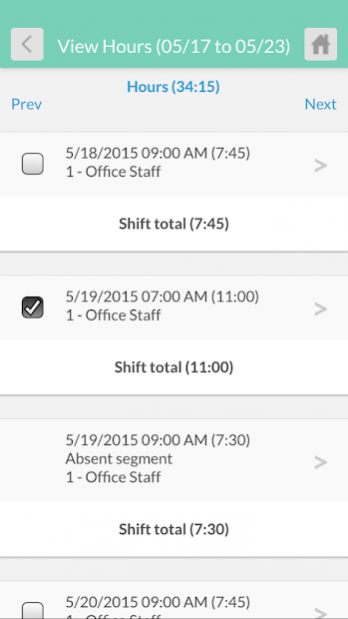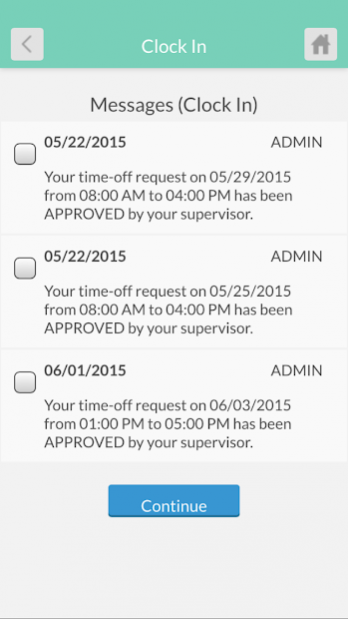TimeClock Plus v7 MobileClock 70.79.3
Free Version
Publisher Description
Used with TimeClock Plus v7, MobileClock lets you perform clocking operations directly from your Android device using Wi-Fi or 3G/4G/LTE connectivity. Whether on-site or on-the-go, MobileClock gives you the ability to leverage the power of TimeClock Plus v7 with instant access to key features from where ever you are, including:
• Quickly clock in and clock out with an easy to use interface
• Perform break operations for accurate time tracking without having to clock out
• Easily view and change job or cost codes in an instant
• Enter custom information such as tips, mileage, and travel expenses after a clock out transaction with tracked fields
• View previous time segments, last punch transactions, and upcoming shifts
• Enter vacation or leave requests
• Read messages and company bulletins
• Capture GPS location of clocking transactions as they are performed
• Perform operations when you are offline and obtain saved data when you return to connectivity
Download TimeClock Plus v7 MobileClock to extend the power of your TimeClock Plus v7 Software.
For over 28 years, TimeClock Plus has been a leader in real-time employee time and attendance tracking. Available as an On Premise or SaaS solution, TimeClock Plus v7, provides your company with a complete and scalable time and attendance solution.
Call 1-800-749-8463 or visit http://timeclockplus.com/Pages/Software/Mobile.aspx to learn more about how Mobile Manager can improve your business’ time and attendance process.
About TimeClock Plus v7 MobileClock
TimeClock Plus v7 MobileClock is a free app for Android published in the Office Suites & Tools list of apps, part of Business.
The company that develops TimeClock Plus v7 MobileClock is TimeClock Plus, LLC. The latest version released by its developer is 70.79.3.
To install TimeClock Plus v7 MobileClock on your Android device, just click the green Continue To App button above to start the installation process. The app is listed on our website since 2019-06-24 and was downloaded 1 times. We have already checked if the download link is safe, however for your own protection we recommend that you scan the downloaded app with your antivirus. Your antivirus may detect the TimeClock Plus v7 MobileClock as malware as malware if the download link to com.timeclockplus.mobclock is broken.
How to install TimeClock Plus v7 MobileClock on your Android device:
- Click on the Continue To App button on our website. This will redirect you to Google Play.
- Once the TimeClock Plus v7 MobileClock is shown in the Google Play listing of your Android device, you can start its download and installation. Tap on the Install button located below the search bar and to the right of the app icon.
- A pop-up window with the permissions required by TimeClock Plus v7 MobileClock will be shown. Click on Accept to continue the process.
- TimeClock Plus v7 MobileClock will be downloaded onto your device, displaying a progress. Once the download completes, the installation will start and you'll get a notification after the installation is finished.